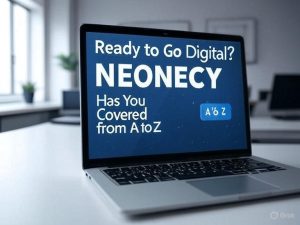In today’s digital-first world, connecting your physical store with an e-commerce platform isn’t just an option—it’s a necessity. Consumers expect seamless shopping experiences across both offline and online channels. Businesses that successfully connect their physical store with e-commerce platform gain a competitive edge through better customer service, real-time inventory management, and expanded reach.
In this comprehensive guide, you’ll learn step-by-step how to connect your physical store with an e-commerce platform, the benefits of doing so, tools you’ll need, and how to manage both sides effectively.
Why You Should Connect Physical Store with E-commerce Platform
Integrating your brick-and-mortar store with your online platform offers several key benefits:
-
Omnichannel experience: Shoppers can browse online, purchase offline, and vice versa.
-
Real-time inventory sync: Avoid overselling or stockouts.
-
Wider audience reach: Sell beyond local limitations.
-
Better data analytics: Track customer behavior and preferences.
-
Improved customer loyalty: Unified loyalty programs across online and offline.
Businesses that connect physical store with e-commerce platform often report significant sales growth and operational efficiency.
Step 1: Choose the Right E-commerce Platform
Your first step is selecting an e-commerce platform that integrates easily with physical store systems (POS – Point of Sale). Here are some great options:
-
Shopify: Best for ease of use and native POS integration.
-
WooCommerce: Ideal for WordPress websites and highly customizable.
-
BigCommerce: Excellent multi-store and multi-channel support.
-
Magento (Adobe Commerce): Great for scalability but requires technical expertise.
Make sure the platform you choose supports POS integration or has compatible third-party apps.
Step 2: Select a Compatible POS System
If your current POS system doesn’t integrate with e-commerce, consider upgrading. Look for features like:
-
Real-time inventory sync
-
Customer data sharing
-
Sales tracking and reporting
-
Mobile support
Some popular POS systems that connect well with e-commerce platforms include:
-
Square POS
-
Shopify POS
-
Lightspeed Retail
-
Vend POS
-
Clover POS
The ability to connect physical store with e-commerce platform largely depends on how your POS system handles data.
Step 3: Sync Your Inventory
This is a critical step in ensuring a smooth omnichannel experience. Use tools or plugins to synchronize product information like:
-
Stock levels
-
Product descriptions
-
SKUs
-
Pricing
For Shopify, apps like Stocky or TradeGecko (QuickBooks Commerce) can help. For WooCommerce, plugins like Point of Sale for WooCommerce or WooPOS are commonly used.
Consistent and accurate inventory data allows you to sell confidently online and offline.
Step 4: Unify Your Sales Channels
To connect physical store with e-commerce platform effectively, unify your in-store and online sales channels. This helps:
-
Create a centralized dashboard for sales tracking connect physical store with e-commerce platform.
-
Provide unified promotions and discounts.
-
Enable customer data syncing.
Tools like Shopify’s Omnichannel Dashboard, Square Online, or Lightspeed eCom simplify this process. A unified channel view also makes it easier to make data-driven decisions.
Step 5: Set Up Omnichannel Marketing
After connecting your systems, you need to market your business across both online and offline touchpoints. Use the following strategies:
-
Email marketing: Collect emails in-store and send online offers.
-
Loyalty programs: Use tools like Smile.io or Yotpo Loyalty to unify rewards.
-
Social media integration: Enable Instagram or Facebook shops.
-
QR codes: Use them in-store to guide customers to your online shop connect physical store with e-commerce platform.
Effective marketing can boost conversion rates and customer retention.
Step 6: Offer In-Store Pickup or Local Delivery
One of the biggest advantages of connecting your physical store with e-commerce platform is the ability to offer buy online, pick up in store (BOPIS) or local delivery options. This adds convenience and reduces shipping costs.
Make sure to:
-
Display in-store availability on product pages.
-
Enable local delivery scheduling.
-
Train your in-store staff to handle pickups connect physical store with e-commerce platform.
This flexibility can increase sales and improve customer satisfaction.
Step 7: Monitor Analytics and Optimize
Connecting physical store with e-commerce platform gives you access to powerful data. Use this to:
-
Track which products perform better online vs. offline connect physical store with e-commerce platform.
-
Identify peak shopping times.
-
Analyze customer behavior and preferences.
Most e-commerce platforms offer built-in analytics. For advanced tracking, tools like Google Analytics, Hotjar, or Mixpanel can be integrated.
Data-driven optimization is key to long-term success.
Common Challenges and How to Solve Them
While the benefits are immense, you may face a few challenges:
1. Inventory Sync Issues
Solution: Use real-time syncing tools and regularly audit your stock. connect physical store with e-commerce platform
2. Staff Training
Solution: Invest time in training your employees on the new system.
3. Technical Complexity
Solution: Hire an expert or use platforms like Shopify that simplify integration.
4. Customer Confusion
Solution: Clearly communicate your new policies and features (e.g., online returns in-store, loyalty programs, etc.).
Best Tools to Connect Physical Store with E-commerce Platform
| Tool | Purpose | Platforms Supported |
|---|---|---|
| Shopify POS | POS + E-commerce integration | Shopify |
| Square POS | Easy store integration | Square, WooCommerce |
| Lightspeed Retail | Multi-store & analytics | Lightspeed, Shopify |
| WooPOS | POS for WooCommerce | WooCommerce |
| QuickBooks Commerce | Inventory and order management | Shopify, WooCommerce, BigCommerce |
Case Study: Local Retailer Going Online
Scenario: A boutique fashion store in Dhaka wanted to expand beyond walk-in customers. They used Shopify and connected their inventory with Shopify POS. They added local delivery via Uber Direct and marketed on Instagram.
Result: Within 3 months, online sales made up 40% of total revenue.
This proves that you don’t need a massive budget to connect physical store with e-commerce platform—just the right strategy.
Final Thoughts
In the digital age, your physical store and online platform shouldn’t compete—they should work together. When you connect physical store with e-commerce platform, you empower your business to deliver a consistent and superior shopping experience.
Whether you’re a small business or a growing brand, the steps outlined in this guide can help you future-proof your retail operations and meet customers where they are—everywhere.
✅ Quick Checklist
-
Choose the right e-commerce platform
-
Use a compatible POS system
-
Sync your inventory
-
Unify sales channels
-
Set up omnichannel marketing
-
Offer BOPIS/local delivery
-
Monitor data and optimize